- Customize Final Title Tag surerank_final_title
- Customize Post Type Archive Title Output surerank_post_type_archive_title
- Customize Archive Page Title with surerank_archive_title
- CustomizeModify the Search Results Page Title surerank_search_title
- Customizing the 404 Page Title surerank_not_found_title
- Customizing the Title Separator surerank_title_separator
- How to Remove Archive Prefixes from Titles Using SureRank
- Customize Homepage Pagination Format surerank_homepage_pagination_format
- Customize Maximum SEO Title Length surerank_title_length
- Enable/Disable Pagination in SureRank Archives surerank_show_pagination
- How to Fix WWW and Non-WWW Version Redirects to Improve Your SEO
- How to Fix: No H1 Heading Found on Your Homepage
- How to Fix Missing H2 Headings on Your Homepage
- Re-run Checks Button in SureRank
- Fix Critical Error: Another SEO Plugin Detected in SureRank
- Fix Warning: Site Tagline Is Not Set in SureRank
- How to Fix Multiple SEO Plugins Detected on Your Site
- How to Fix: Homepage is Not Indexable by Search Engines
- Warning: Homepage Does Not Contain Internal Links
- How to Fix Missing Alt Text on Homepage Images
- How to Fix Missing Canonical Tag on Your Homepage
- How to Fix Missing Open Graph Tags on Your Homepage
- How to Fix Missing Structured Data (Schema) on Your Homepage
- How to Fix XML Sitemap is Not Accessible in SureRank
- How to Fix Search Engine Visibility Blocked in WordPress
- Connect Google Search Console
- How to Fix Site Not Served Over HTTPS in SureRank
- How to Fix Robots.txt File Accessibility Issues in SureRank
- How to Fix Missing Search Engine Title on Your Home Page
- How to Fix Home Page is Not Loading Correctly
- How to Fix: Search Engine Title is Missing on the Page
- Page Level SEO: Broken Links Detected
- How to Fix Missing Alt Text on Images
- How to Fix Page URLs That Are Too Long
- Page Level SEO Warning: No Links Found on This Page
- Page Level SEO Warning: No Images or Videos Found
- Page Level SEO Warning: Missing Search Engine Description
- Page Level SEO Warning: No Subheadings Found on This Page
- Page Level SEO Warning: Canonical Tag is Missing
- Page Level SEO Warning: Open Graph Tags Missing
How to Fix Missing Search Engine Title on Your Home Page
If you’ve received an SEO warning in SureRank saying: “Search engine title is missing on the home page.”, “Search engine title of the home page exceeds 60 characters.”
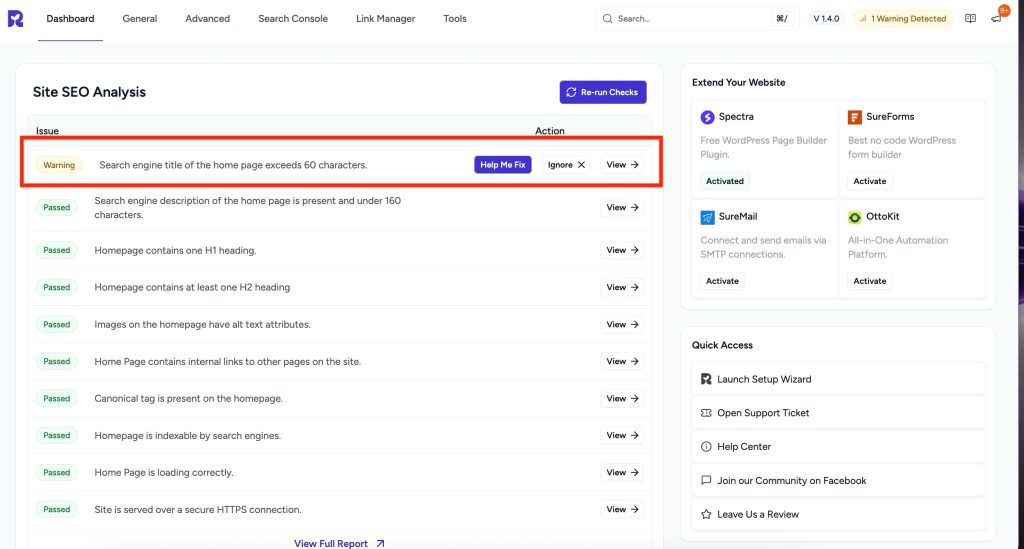
This guide will explain what this means, why it matters, and how to fix it quickly.
What’s the problem?
The search engine title (also called the SEO title or meta title) is one of the most important elements for SEO. It’s the first thing people see in Google search results and helps search engines understand what your page is about.
When the SEO title is missing on your home page:
- Your site may appear in Google with a blank or auto-generated title.
- Click-through rates drop because users don’t see a clear headline for your site.
- Search engines may choose their own title, which could be irrelevant.
Why this matters
- First impressions count: The title is the first thing users see in search results.
- Improves rankings: Search engines rely on titles to understand your content.
- Boosts clicks: A clear, keyword-rich title can bring more visitors to your site.
How to fix it
Step 1 – Set the home page SEO title in SureRank
- If your homepage is a static page:
- Go to Pages > All Pages in WordPress.
- Edit your homepage and add a title.
- If your homepage shows your latest posts:
- In your WordPress dashboard, go to SureRank > General Settings.
- Click on the Home Page General section.
- Add your Search Engine Title in the Title field (e.g., Best Organic Skincare Products | YourBrand).
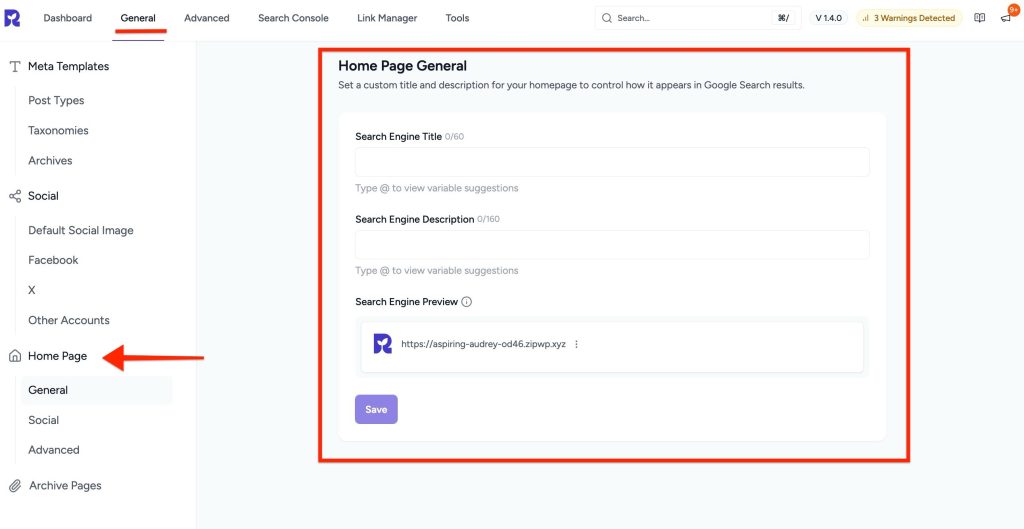
Tip: Use a clear, descriptive title with your main keywords and brand name.
Step 2 – Check WordPress Site Title (Optional)
- Go to Settings > General in WordPress.
- Ensure the Site Title field is filled.
- This acts as a fallback in case the SEO plugin settings are empty.
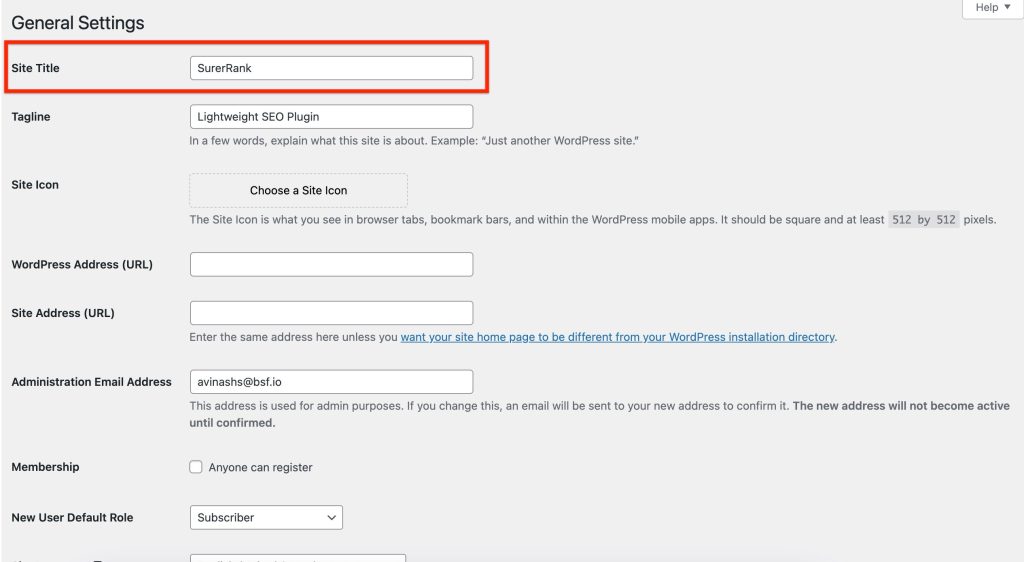
Step 3 – Save and verify
- Save your changes in SureRank.
- Open your home page and view the page source (Right-click > View Page Source).
- Look for the <title> tag to confirm your SEO title is now present.
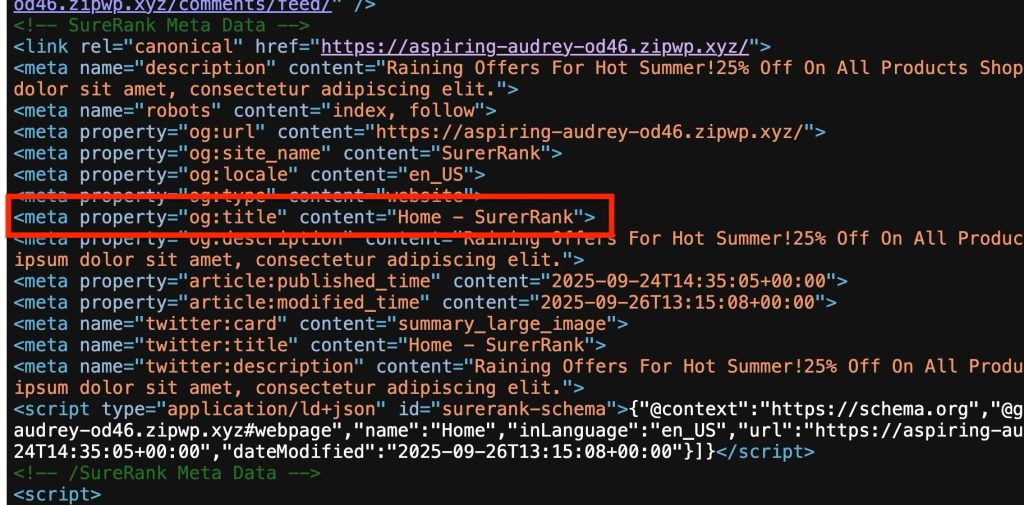
Step 4 – Re-run Site SEO Analysis
- After making changes, Re-run Checks in SureRank.
- The warning should disappear. Search engine title of the home page is present and under 60 characters.
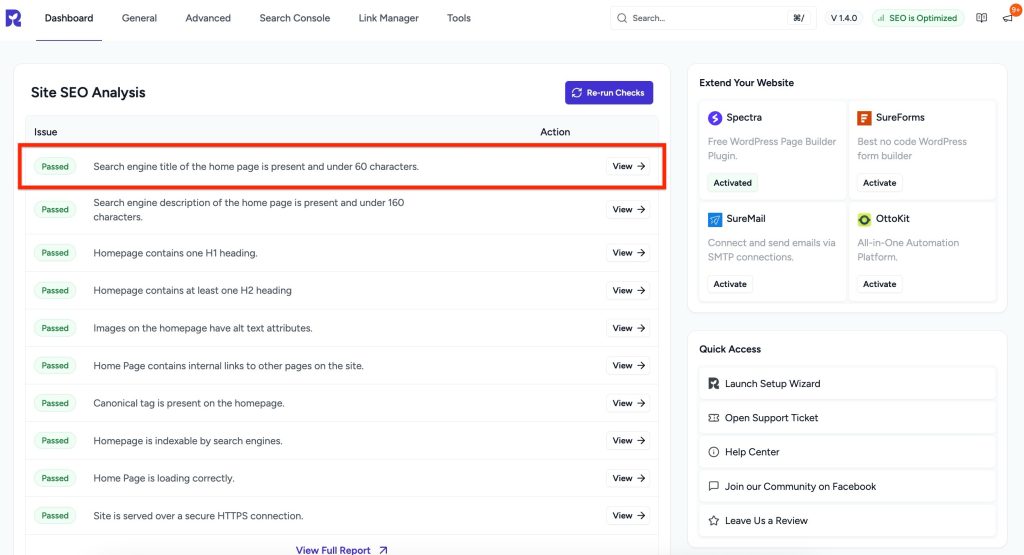
We don't respond to the article feedback, we use it to improve our support content.