- Sitemaps in SureRank
- How to Enable Video Sitemap in SureRank Pro
- How to Enable the News Sitemap in SureRank
- How to Show the HTML Sitemap on Your Site in SureRank Pro
- How to Regenerate the Sitemap After Excluding a Post Type in SureRank
- Change the Sitemap URL in SureRank
- How to Enable Author Sitemap in SureRank
- How to Fix WWW and Non-WWW Version Redirects to Improve Your SEO
- How to Fix: No H1 Heading Found on Your Homepage
- How to Fix Missing H2 Headings on Your Homepage
- Re-run Checks Button in SureRank
- Fix Critical Error: Another SEO Plugin Detected in SureRank
- Fix Warning: Site Tagline Is Not Set in SureRank
- How to Fix Multiple SEO Plugins Detected on Your Site
- How to Fix: Homepage is Not Indexable by Search Engines
- Warning: Homepage Does Not Contain Internal Links
- How to Fix Missing Alt Text on Homepage Images
- How to Fix Missing Canonical Tag on Your Homepage
- How to Fix Missing Open Graph Tags on Your Homepage
- How to Fix Missing Structured Data (Schema) on Your Homepage
- How to Fix XML Sitemap is Not Accessible in SureRank
- How to Fix Search Engine Visibility Blocked in WordPress
- Connect Google Search Console
- How to Fix Site Not Served Over HTTPS in SureRank
- How to Fix Robots.txt File Accessibility Issues in SureRank
- How to Fix Missing Search Engine Title on Your Home Page
- How to Fix Home Page is Not Loading Correctly
- How to Fix No Images Found on the Homepage Warning
- SureRank – Internal Link Suggestions
- How to Fix: Search Engine Title is Missing on the Page
- Page Level SEO: Broken Links Detected
- How to Fix Missing Alt Text on Images
- How to Fix Page URLs That Are Too Long
- Page Level SEO Warning: No Links Found on This Page
- Page Level SEO Warning: No Images or Videos Found
- Page Level SEO Warning: Missing Search Engine Description
- Page Level SEO Warning: No Subheadings Found on This Page
- Page Level SEO Warning: Canonical Tag is Missing
- Page Level SEO Warning: Open Graph Tags Missing
- What is Google Search Console and how does SureRank use it?
- Recommended Image Sizes
- SureRank – SEO Check Severity Guide
- Using SureRank with Other SEO Plugins – Best Practices
- Import/Export Feature – SureRank Plugin
- What is llms.txt and Does SureRank Support It?
- Does SureRank offer a keyword rank-tracking feature?
- Does SureRank Come With Google Analytics Integration?
- Customize Final Title Tag surerank_final_title
- Customize Post Type Archive Title Output surerank_post_type_archive_title
- Customize Archive Page Title with surerank_archive_title
- CustomizeModify the Search Results Page Title surerank_search_title
- Customizing the 404 Page Title surerank_not_found_title
- Customizing the Title Separator surerank_title_separator
- How to Remove Archive Prefixes from Titles Using SureRank
- Customize Homepage Pagination Format surerank_homepage_pagination_format
- Customize Maximum SEO Title Length surerank_title_length
- Enable/Disable Pagination in SureRank Archives surerank_show_pagination
How to Fix: Homepage is Not Indexable by Search Engines
If you’ve received a critical warning in SureRank saying: “Homepage is not indexable by search engines.”
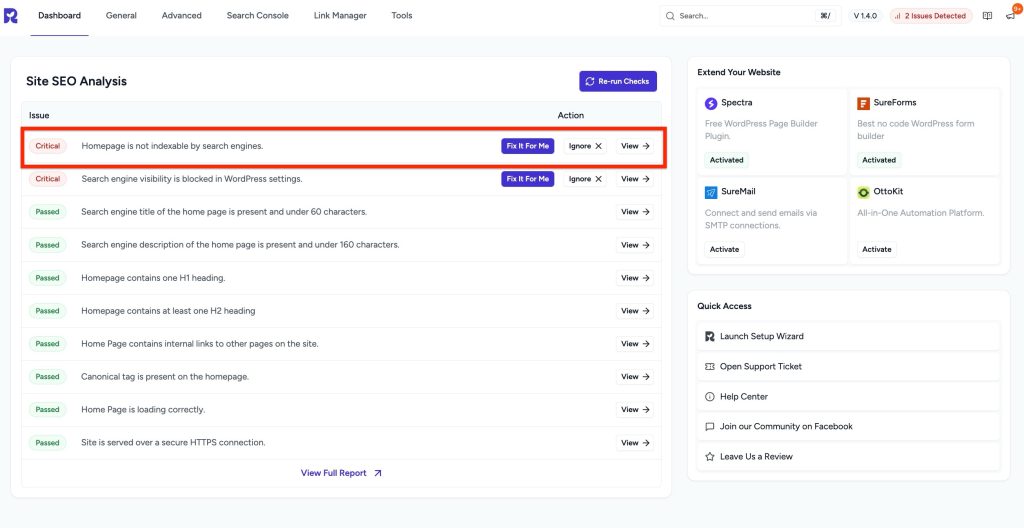
This guide will help you understand what it means, why it matters, and how to fix it.
What’s the Problem?
For your website to appear in Google or other search engines, your homepage must be indexed. Indexing means permitting search engines to include your page in their listings.
Sometimes indexing gets turned off accidentally:
- During WordPress setup
- Through theme or page builder settings
- From another SEO or caching plugin
- By a “noindex” tag in your homepage settings
When that happens, your homepage becomes invisible to search engines, even if the rest of your site works fine.
Why This Matters for SEO
Your homepage is the front door to your website. It’s usually the first page people find when searching for your brand or business.
If indexing is blocked:
- Search engines cannot display your homepage in results.
- Visitors may never find your site.
- You lose valuable traffic and brand visibility.
How to Fix This
Step 1 – Check WordPress Visibility Settings
- In your WordPress dashboard, go to Settings > Reading
- Look for the option “Discourage search engines from indexing this site”
- Make sure this box is unchecked.
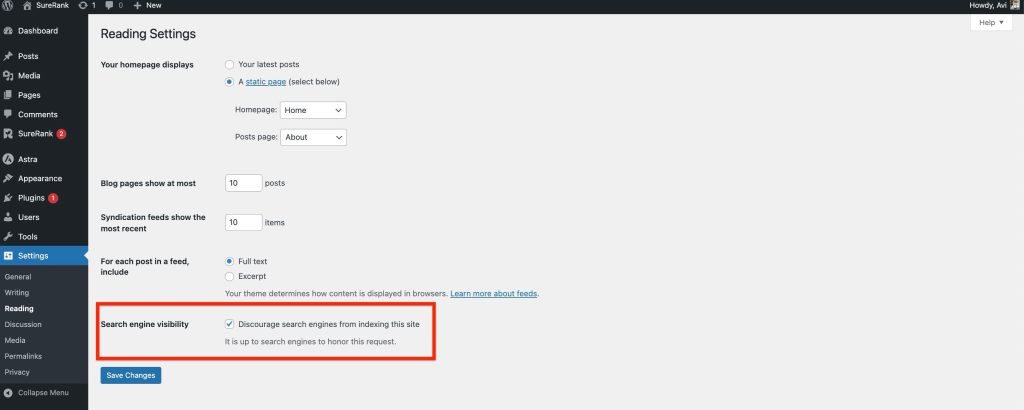
Step 2 – Check Homepage SEO Settings
- Open your homepage in WordPress
- Edit SureRank settings.
- Under Advanced Check Robot Instructions, the No index option is unchecked.
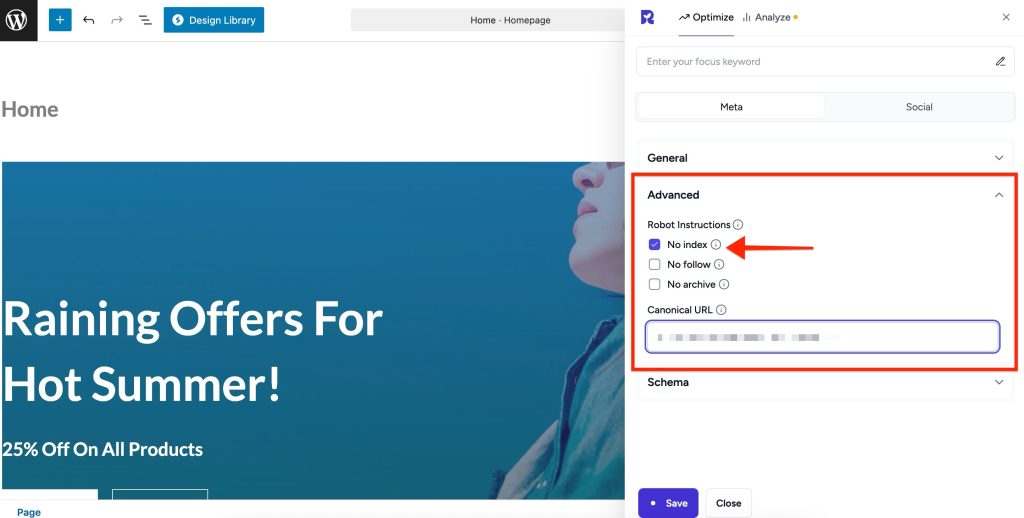
Step 3 – Review Other Plugins or Theme Settings
- If you’re using another SEO plugin, caching tool, or page builder, check that it’s not adding a noindex tag.
- Disable duplicate SEO plugins to avoid conflicts (see our guide on multiple SEO plugins).
Step 4 – Test Your Page
- Visit your homepage and view the source code (Right-click > View Page Source)
- Search for noindex – if found, something is blocking indexing.
- Use Google’s URL Inspection Tool in Search Console to confirm whether your homepage is indexable
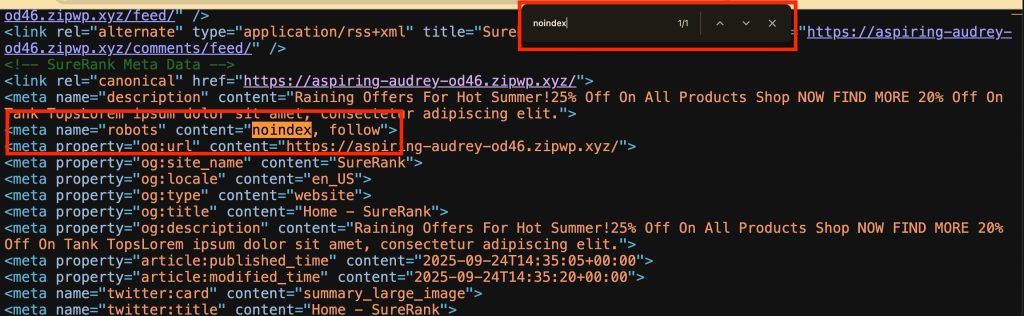
Step 5 – Re-run Site SEO Analysis
- After making changes, Re-run Checks in SureRank.
- The warning should disappear. Homepage is indexable by search engines.
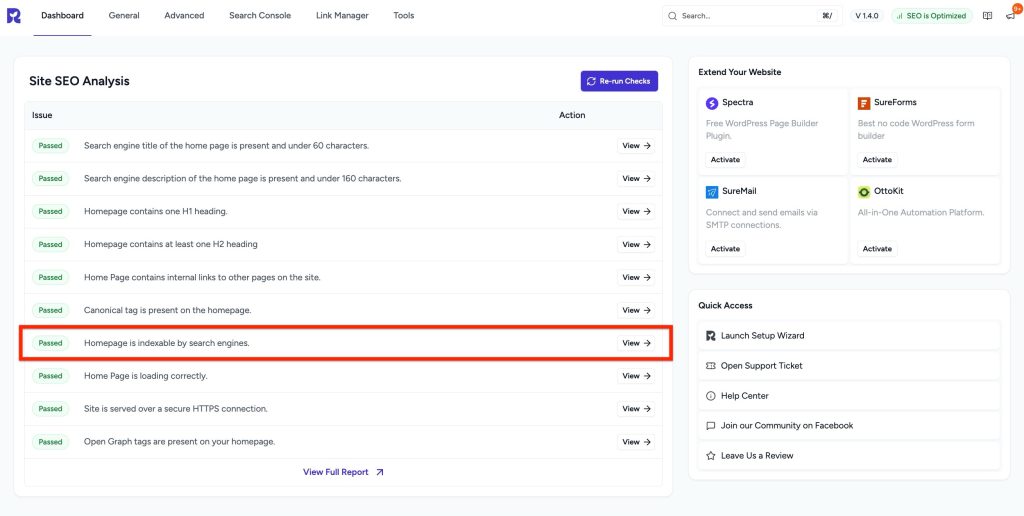
Summary
To appear in search results, your homepage must be indexable.
- Uncheck “Discourage search engines” in WordPress
- Ensure your homepage indexing setting is enabled in SureRank
- Remove duplicate or conflicting SEO settings
Once corrected, search engines will be able to index your homepage, helping more people discover your website.
We don't respond to the article feedback, we use it to improve our support content.