- Customize Final Title Tag surerank_final_title
- Customize Post Type Archive Title Output surerank_post_type_archive_title
- Customize Archive Page Title with surerank_archive_title
- CustomizeModify the Search Results Page Title surerank_search_title
- Customizing the 404 Page Title surerank_not_found_title
- Customizing the Title Separator surerank_title_separator
- How to Remove Archive Prefixes from Titles Using SureRank
- Customize Homepage Pagination Format surerank_homepage_pagination_format
- Customize Maximum SEO Title Length surerank_title_length
- Enable/Disable Pagination in SureRank Archives surerank_show_pagination
- How to Fix WWW and Non-WWW Version Redirects to Improve Your SEO
- How to Fix: No H1 Heading Found on Your Homepage
- How to Fix Missing H2 Headings on Your Homepage
- Re-run Checks Button in SureRank
- Fix Critical Error: Another SEO Plugin Detected in SureRank
- Fix Warning: Site Tagline Is Not Set in SureRank
- How to Fix Multiple SEO Plugins Detected on Your Site
- How to Fix: Homepage is Not Indexable by Search Engines
- Warning: Homepage Does Not Contain Internal Links
- How to Fix Missing Alt Text on Homepage Images
- How to Fix Missing Canonical Tag on Your Homepage
- How to Fix Missing Open Graph Tags on Your Homepage
- How to Fix Missing Structured Data (Schema) on Your Homepage
- How to Fix XML Sitemap is Not Accessible in SureRank
- How to Fix Search Engine Visibility Blocked in WordPress
- Connect Google Search Console
- How to Fix Site Not Served Over HTTPS in SureRank
- How to Fix Robots.txt File Accessibility Issues in SureRank
- How to Fix Missing Search Engine Title on Your Home Page
- How to Fix Home Page is Not Loading Correctly
- How to Fix: Search Engine Title is Missing on the Page
- Page Level SEO: Broken Links Detected
- How to Fix Missing Alt Text on Images
- How to Fix Page URLs That Are Too Long
- Page Level SEO Warning: No Links Found on This Page
- Page Level SEO Warning: No Images or Videos Found
- Page Level SEO Warning: Missing Search Engine Description
- Page Level SEO Warning: No Subheadings Found on This Page
- Page Level SEO Warning: Canonical Tag is Missing
- Page Level SEO Warning: Open Graph Tags Missing
Connect Google Search Console
If you’ve received a SureRank Suggestion: Google Search Console is not connected.
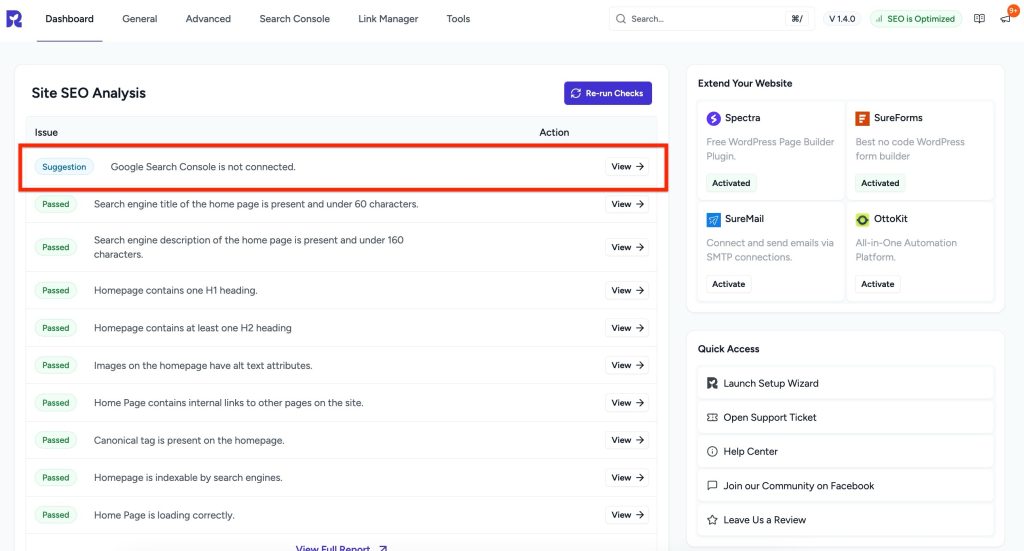
Google Search Console is a free tool from Google that helps you understand how your website performs in search results. It shows important insights such as:
- How many people are finding your site
- What search terms they’re using
- Which pages are getting the most attention
Connecting Search Console to your site does not change anything on the front end. Instead, it gives you a behind-the-scenes view of what’s working. SureRank uses this connection to display these insights directly in your WordPress dashboard.
Why it matters
Without Google Search Console, you’re essentially “flying blind” when it comes to search visibility. Connecting it allows you to:
- See real data about your site’s visibility in Google
- Track clicks, impressions, and search appearance
- Make informed SEO decisions based on accurate insights
What you can do
Follow these steps to set up Google Search Console and connect it to SureRank:
Step 1 – Connect to Search Console
- Go to your WordPress dashboard.
- Navigate to SureRank → Search Console
- Click the “Connect to Search Console – It’s Free” Button.
- Authenticate your Google account
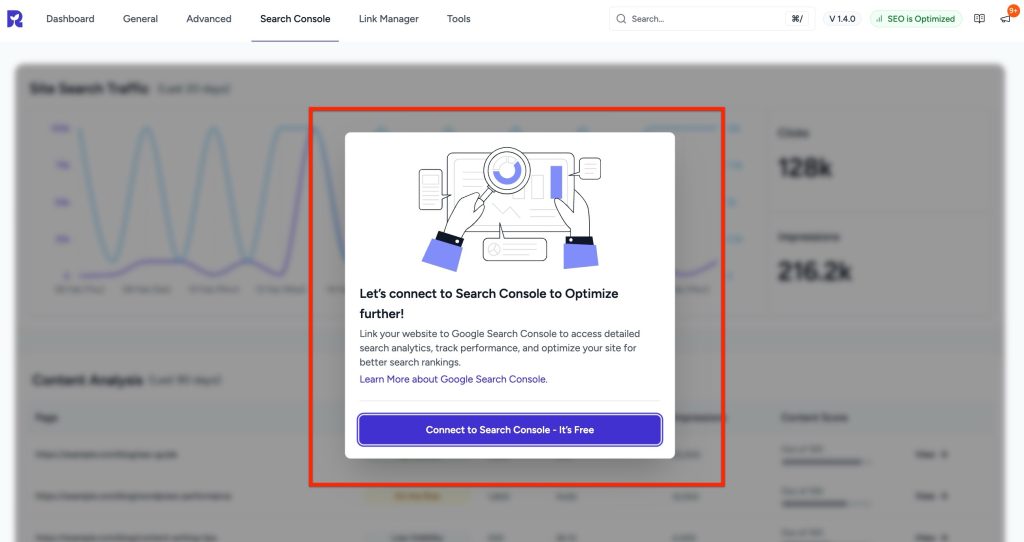
Step 2 – Start seeing insights
- Once connected, SureRank will start showing your site’s search performance data right in the dashboard.
- You can monitor clicks, impressions, and top-performing pages without leaving WordPress.
Step 3 – Re-run Site SEO Analysis
- After making changes, Re-run Checks in SureRank.
- The warning should disappear. Google Search Console is connected.
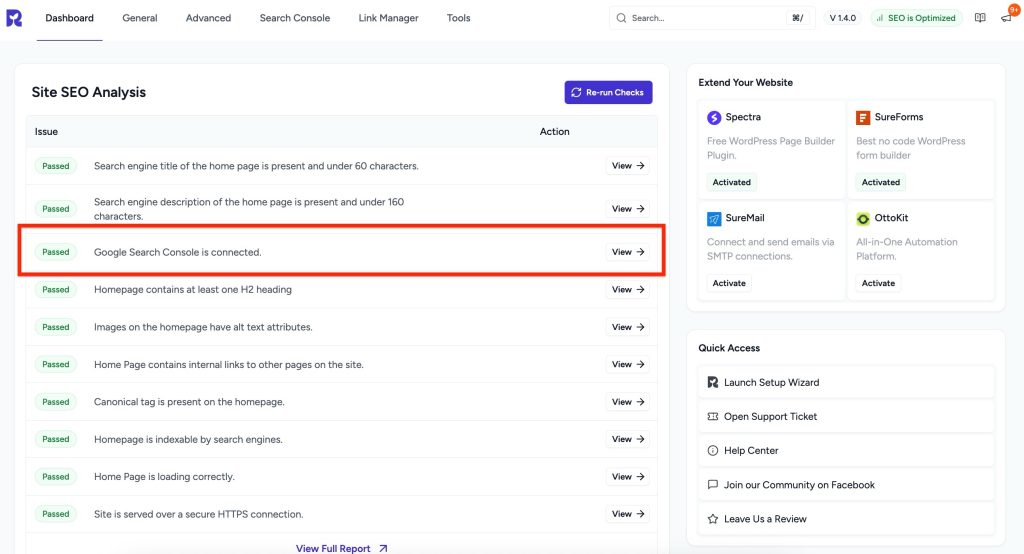
Tip: It only takes a minute to connect, and the insights you gain will help you make smarter SEO decisions.
We don't respond to the article feedback, we use it to improve our support content.