- Schema Setup in SureRank
- How to Test Schema Markup
- How to Edit Page-Level Schema in SureRank
- Article Schema
- BreadcrumbList
- Organization Schema
- Product Schema
- Person Schema
- SearchAction
- WebPage Schema
- WebSite Schema
- FAQ Schema in SureRank
- HowTo Schema in SureRank
- Course Schema in SureRank
- Event Schema in SureRank
- Movie Schema in SureRank
- Podcast Schema in SureRank
- Software Application Schema in SureRank
- Dataset Schema in SureRank
- Video Schema in SureRank
- Claim Review Schema in SureRank
- Book Schema in SureRank
- Job Posting Schema in SureRank
- Service Schema in SureRank
- Recipe Schema in SureRank
- How to Fix WWW and Non-WWW Version Redirects to Improve Your SEO
- How to Fix: No H1 Heading Found on Your Homepage
- How to Fix Missing H2 Headings on Your Homepage
- Re-run Checks Button in SureRank
- Fix Critical Error: Another SEO Plugin Detected in SureRank
- Fix Warning: Site Tagline Is Not Set in SureRank
- How to Fix Multiple SEO Plugins Detected on Your Site
- How to Fix: Homepage is Not Indexable by Search Engines
- Warning: Homepage Does Not Contain Internal Links
- How to Fix Missing Alt Text on Homepage Images
- How to Fix: Search Engine Title is Missing on the Page
- Page Level SEO: Broken Links Detected
- How to Fix Missing Alt Text on Images
- How to Fix Page URLs That Are Too Long
- Page Level SEO Warning: No Links Found on This Page
- Page Level SEO Warning: No Images or Videos Found
- Page Level SEO Warning: Missing Search Engine Description
- Page Level SEO Warning: No Subheadings Found on This Page
- Page Level SEO Warning: Canonical Tag is Missing
- Page Level SEO Warning: Open Graph Tags Missing
- Customize Final Title Tag surerank_final_title
- Customize Post Type Archive Title Output surerank_post_type_archive_title
- Customize Archive Page Title with surerank_archive_title
- CustomizeModify the Search Results Page Title surerank_search_title
- Customizing the 404 Page Title surerank_not_found_title
- Customizing the Title Separator surerank_title_separator
- How to Remove Archive Prefixes from Titles Using SureRank
- Customize Homepage Pagination Format surerank_homepage_pagination_format
- Customize Maximum SEO Title Length surerank_title_length
- Enable/Disable Pagination in SureRank Archives surerank_show_pagination
Recipe Schema in SureRank
The Recipe Schema in SureRank helps search engines understand your recipes and cooking content. By adding structured data, your recipes can become eligible for rich results in Google Search, showing details like the recipe name, description, ingredients, cooking time, nutrition, and ratings.
This schema is especially useful for:
- Food blogs and recipe websites
- Cooking tutorials and videos
- Restaurants or catering services sharing signature recipes
- Health and diet websites providing meal plans
Adding a Recipe Schema can increase your recipe’s visibility in search results and attract more users by highlighting key information like preparation time, ingredients, calories, and user ratings directly in Google Search.
Creating a Recipe Schema
Follow the steps below to add and configure the Recipe Schema using SureRank.
- Click on the Add Schema button.
- A pop-up will appear. From the dropdown menu, select Recipe Schema.
- Click on the Add Schema button to create the Recipe Schema.
- Once created, the Recipe Schema configuration page will appear, containing two tabs:
- Properties
- Display Conditions
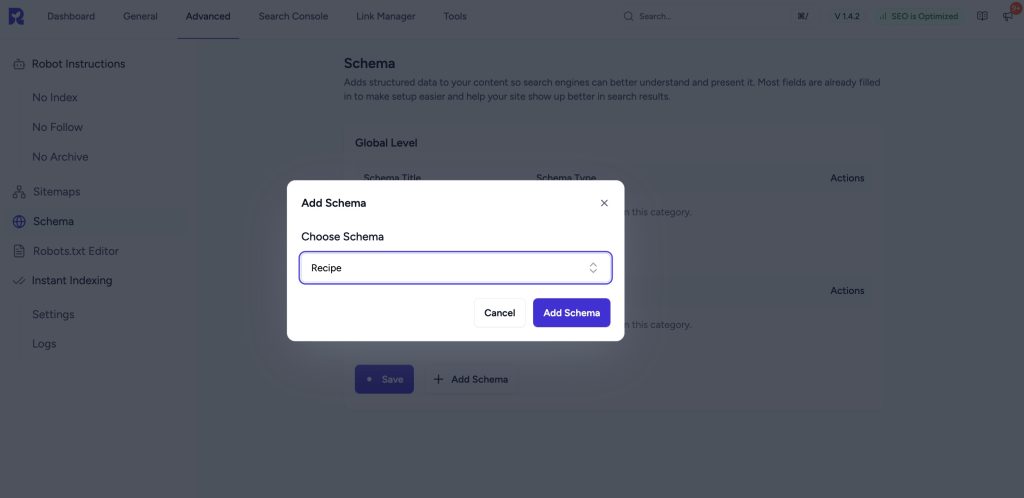
Properties Tab
The Properties tab contains a list of fields for rich results. Fields marked with an asterisk (*) are mandatory.
Here’s a breakdown of each field:
Basic Recipe Information
| Field Name | Description | Required |
| Schema Title | Add a custom title for internal reference. | No |
| Recipe Name* | Enter the official name of the recipe. | Yes |
| Recipe Description* | Brief description of the recipe and its highlights. | Yes |
| Recipe Image | URL of an image representing the recipe. | Yes |
| Meal Type | Type of meal (e.g., Breakfast, Lunch, Dinner, Snack). | Yes |
| Cuisine Style | Type of cuisine (e.g., Italian, Chinese, Indian). | No |
| Recipe Tags | Comma-separated list of tags or keywords for the recipe. | No |
| Number of Servings | Number of servings the recipe yields. | Yes |
| Recipe Creator | Person or organization who created the recipe. | No |
| Recipe Published Date | Date when the recipe was published (YYYY-MM-DD). | No |
Preparation & Cooking Times
| Field Name | Description | Required |
| Total Preparation Time | Total time required for preparation and cooking (minutes). | No |
| Prep Time* | Time required for preparation (minutes). | Yes |
| Active Cooking Time | Time spent actively cooking (minutes). | No |
Ingredients (Repeatable Section)
| Field Name | Description | Required |
| Ingredients | List of ingredients required for the recipe. | Yes |
| Add New | Add additional ingredients. | – |
Cooking Instructions (Repeatable Section)
| Field Name | Description | Required |
| Cooking Instructions* | Step-by-step instructions for preparing the recipe. | Yes |
| Step Title | Optional title for the step. | No |
| Step Instructions* | Detailed instructions for the step. | Yes |
| Step Image | Image representing this step. | No |
| Step URL | URL linking to more details for this step. | No |
| Add New | Add additional cooking steps. | – |
Nutritional Information
| Field Name | Description | Required |
| Nutritional Information | Section to define nutritional values. | No |
| Calories per Serving | Number of calories per serving. | No |
| Fat Content | Fat content per serving. | No |
| Carbohydrate Content | Carbohydrates per serving. | No |
| Protein Content | Protein per serving. | No |
| Fiber Content | Fiber per serving. | No |
| Sugar Content | Sugar per serving. | No |
Recipe Rating
| Field Name | Description | Required |
| Recipe Rating | Section to define ratings for the recipe. | No |
| Value* | Average rating value (e.g., 4.5). | Yes |
| Review Count* | Number of reviews received. | Yes |
Additional Properties
| Field Name | Description | Required |
| Is Part Of | Indicates if this recipe is part of a larger collection or cookbook. | No |
| Main Entity of Page | Marks the recipe as the main content of the webpage. | No |
Display Conditions Tab
- Display On: Select where you want the Recipe Schema to appear (Required field).
- Do Not Display On: Define where the schema should not be applied.
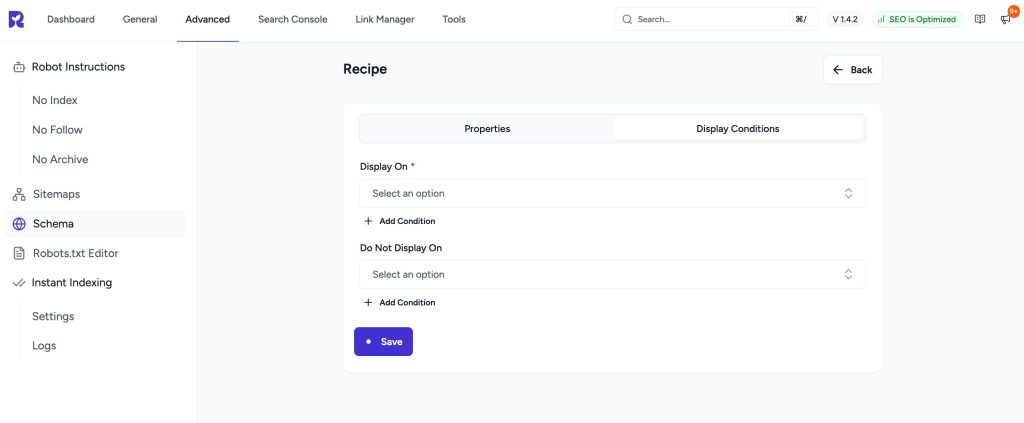
Verifying the Schema
Once you have configured the schema, verify its correctness using one of the following tools:
This ensures your structured data is properly configured and eligible for rich results in search engines.
We don't respond to the article feedback, we use it to improve our support content.