Navigating to Schema Settings
Follow these steps to access and manage schema settings in SureRank:
Access the WordPress Dashboard
- Log in to your WordPress admin panel.
Open SureRank Settings
- In the left-side menu panel, locate SureRank.
- Hover over SureRank, and a submenu will appear.
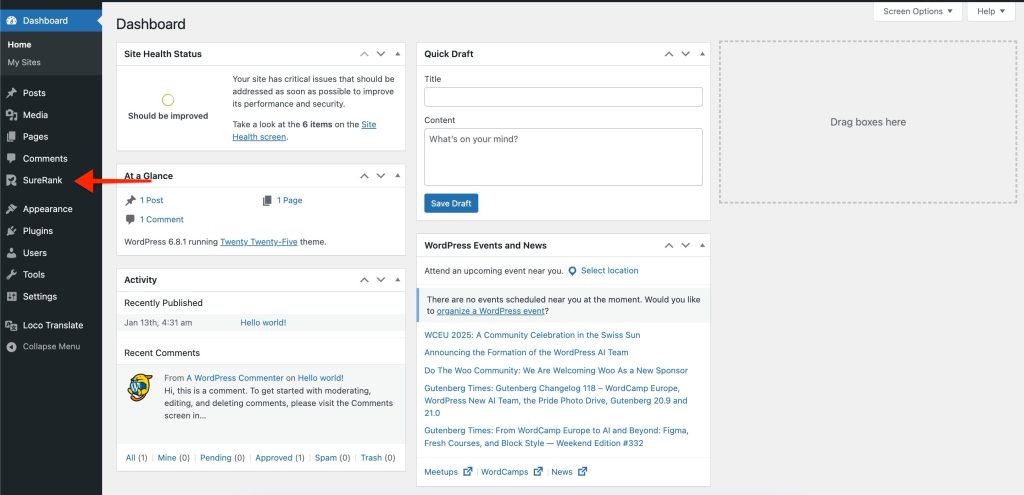
Navigate to Advanced Settings
- Click on Advanced Settings to open the SureRank advanced settings page.
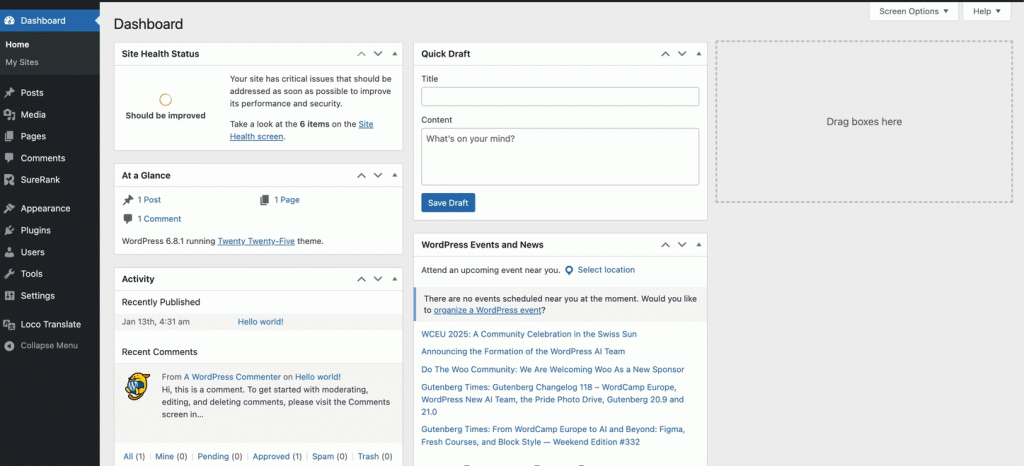
Open the Schema Management Page
- Select the Schema tab. This will navigate you to the schema management page.
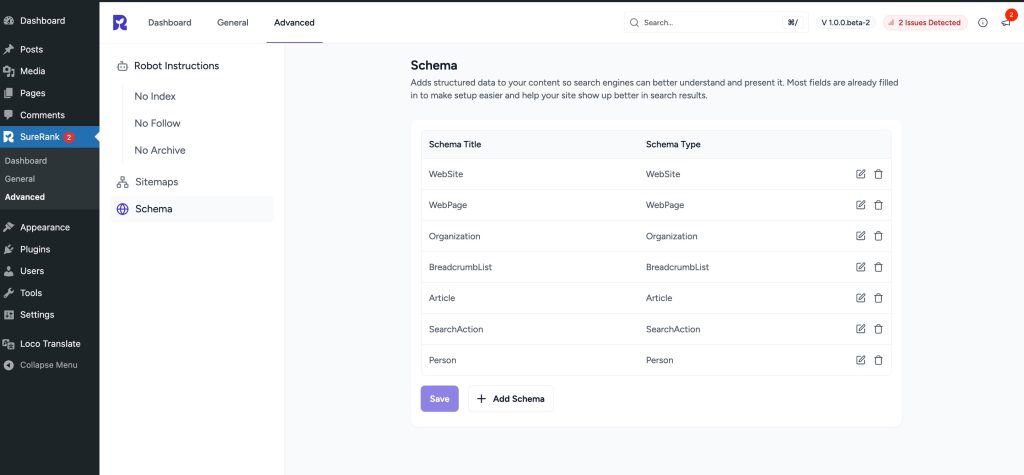
Manage Schema
- Here, you can:
- Add new schemas.
- Edit existing schemas.
- Delete schemas that are no longer needed.
Was this doc helpful?
What went wrong?
We don't respond to the article feedback, we use it to improve our support content.
On this page